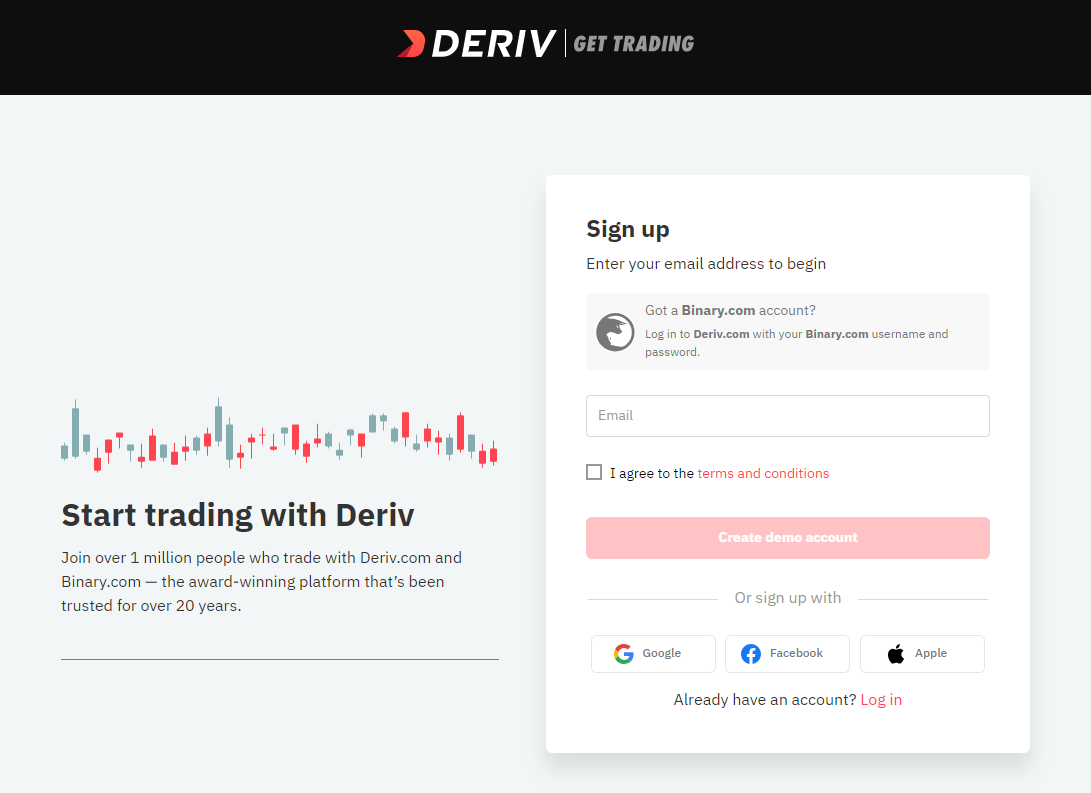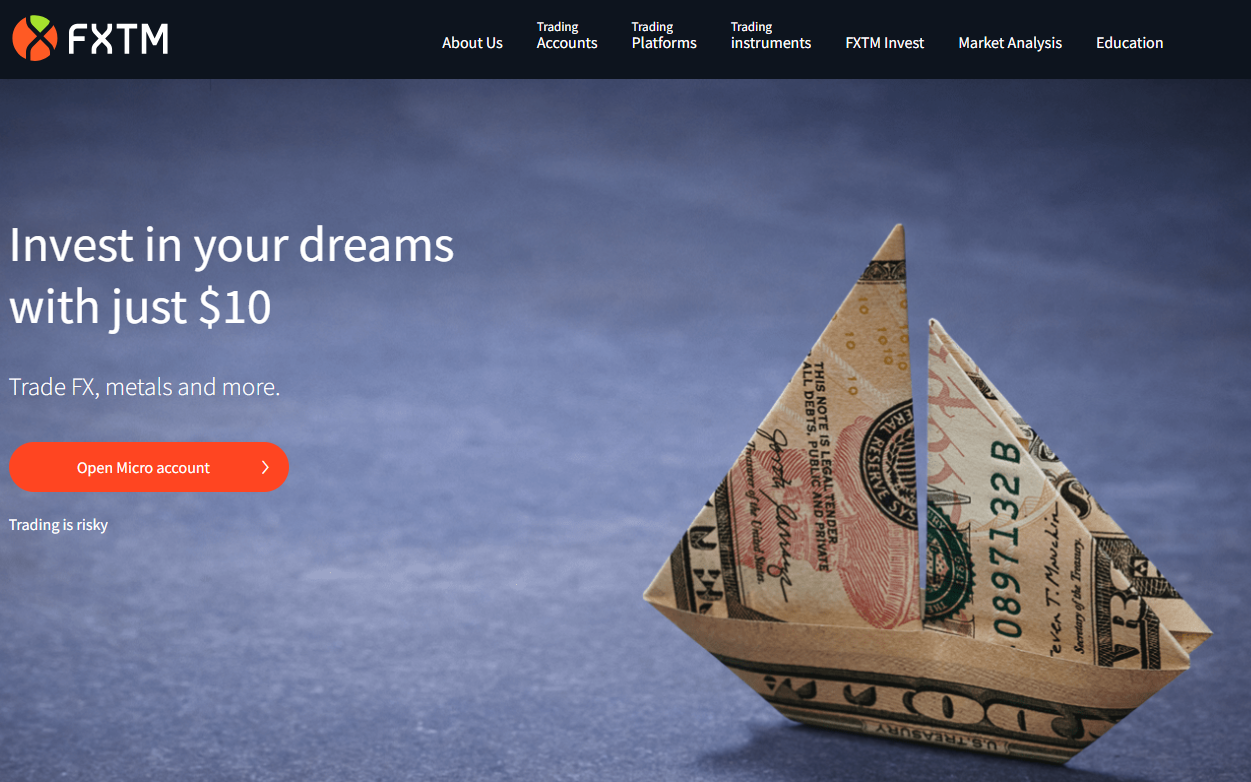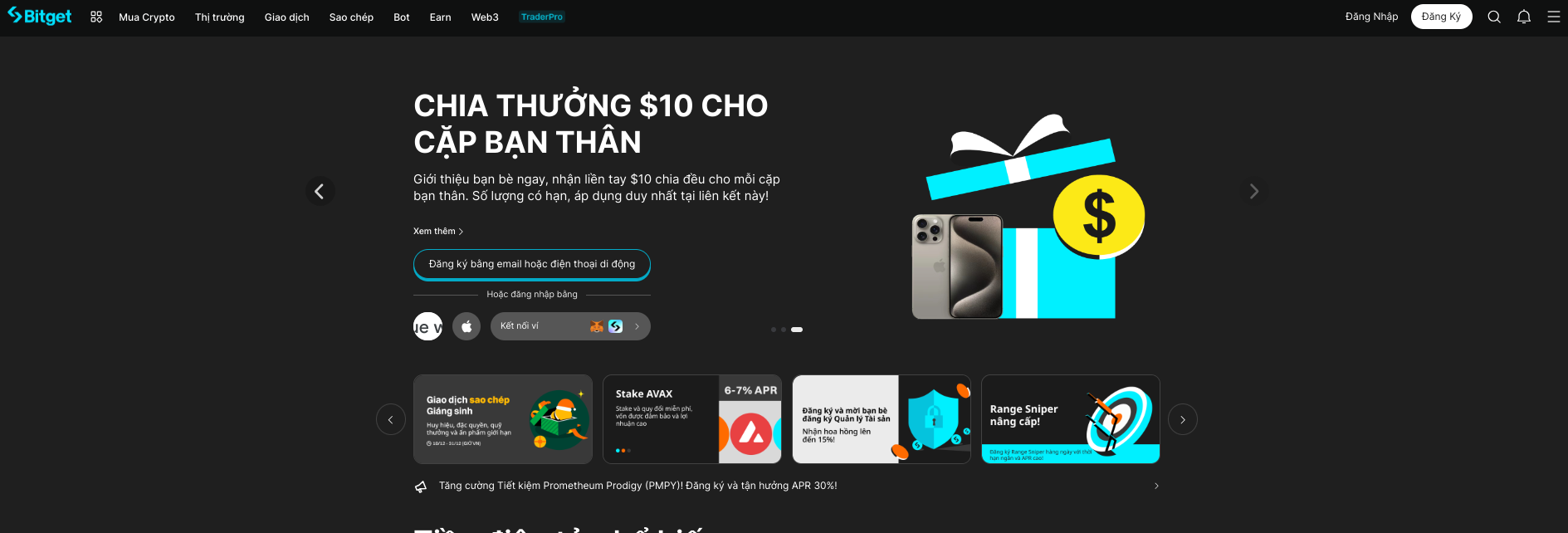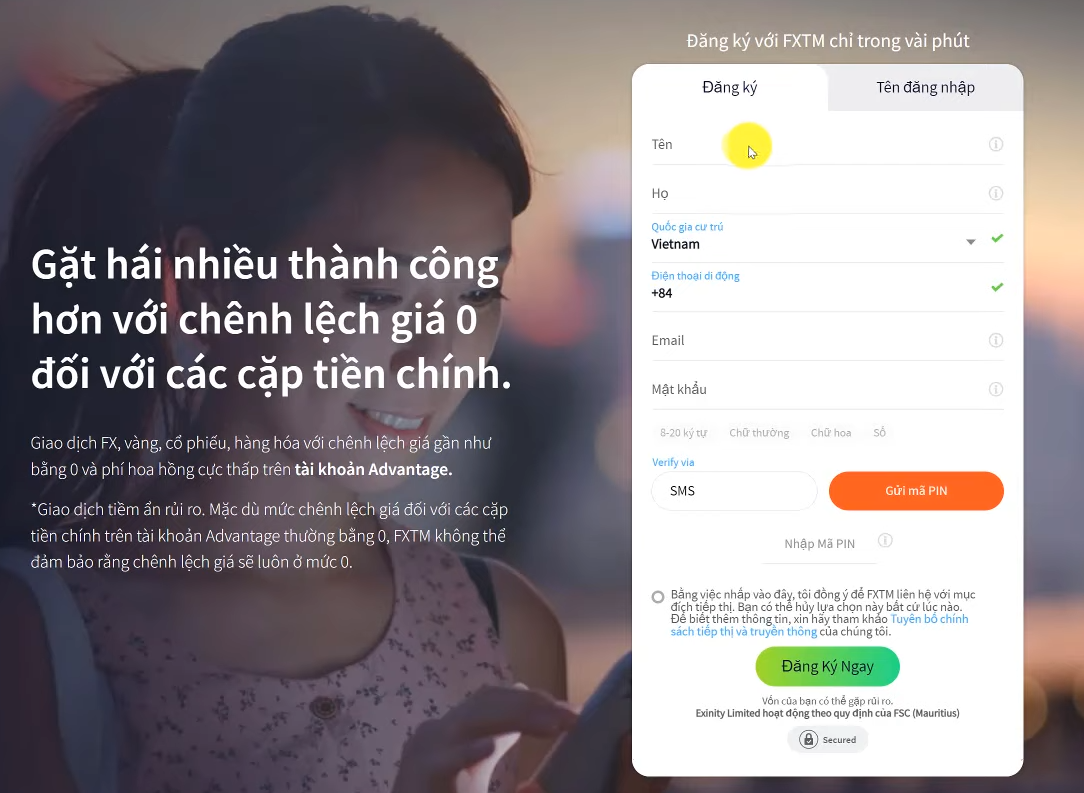Deriv is currently one of the largest online brokers in the world. You can register for a new Deriv account right on Deriv's website or click on the link below. Once you register, whether for a demo account or a real account, you can start your trading.
Deriv offers complex derivatives, such as options and contracts for differences ("CFDs"). These products may not be suitable for all clients, and trading them puts you at risk. Please make sure that you understand the following risks before trading Deriv products: a) you may lose some or all the money you invest in the trade, b) if your trade involves currency conversion, exchange rates will affect your profit and loss. You should never trade with borrowed money or with money that you cannot afford to lose.
Registering a Demo account
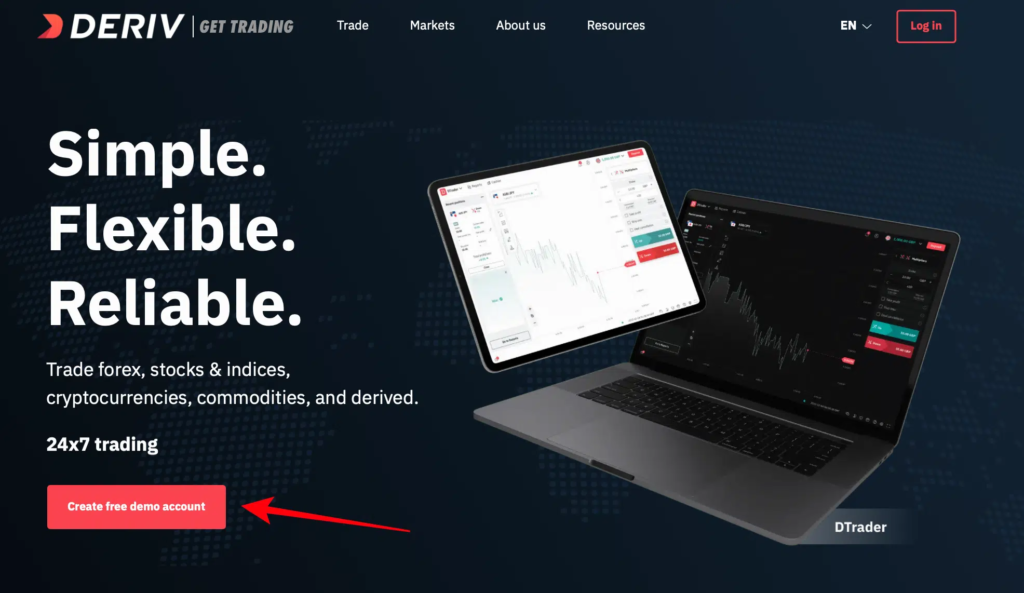
- Visit the Deriv account registration website at https://deriv.com/signup.
- On the registration page, click the “Create free demo account” button.
- Enter your email address, then click the “I agree to the terms and conditions” button.
You can also create an account using Google, Facebook or Apple social networks at the buttons below.
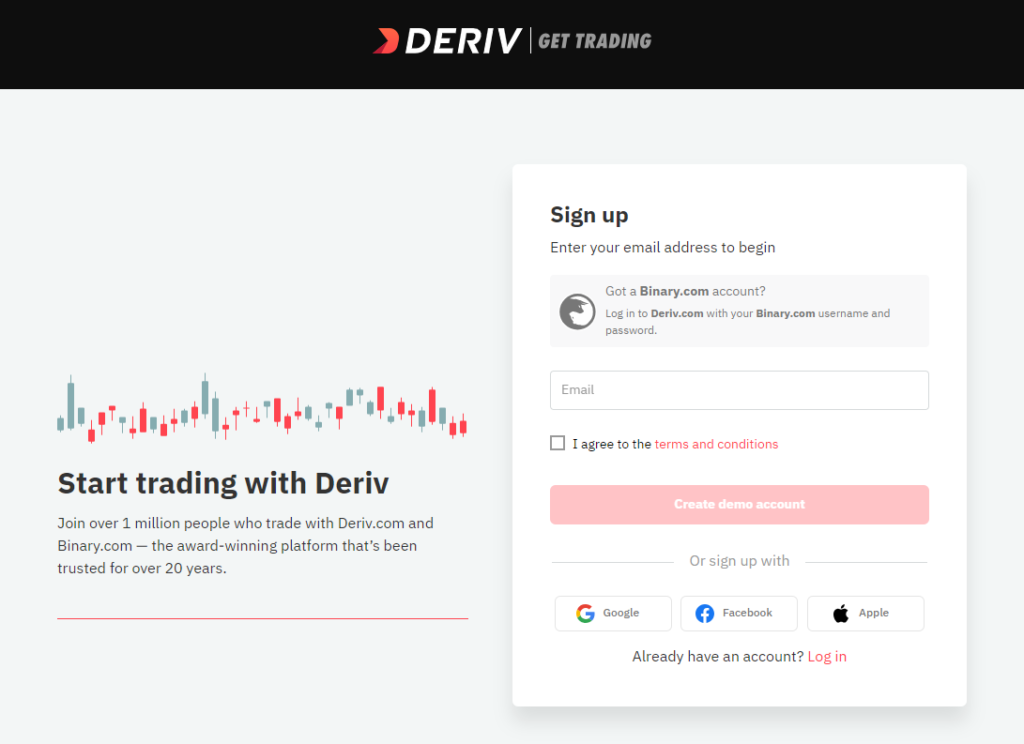
- You will receive an email including a confirmation link. To confirm, click “Verify my email”.
- A new screen will appear, prompting you to register a new demo account. Fill in your account country and password, then click “Start Trading”.
Registering a real account

Click the “Add” button to add a real account.
- Select your currency then click “Next”.
- Click “Next” after entering your personal information.
- Read Deriv's Terms of Service, check the box and click “Add account”.
- You have successfully registered a real account.